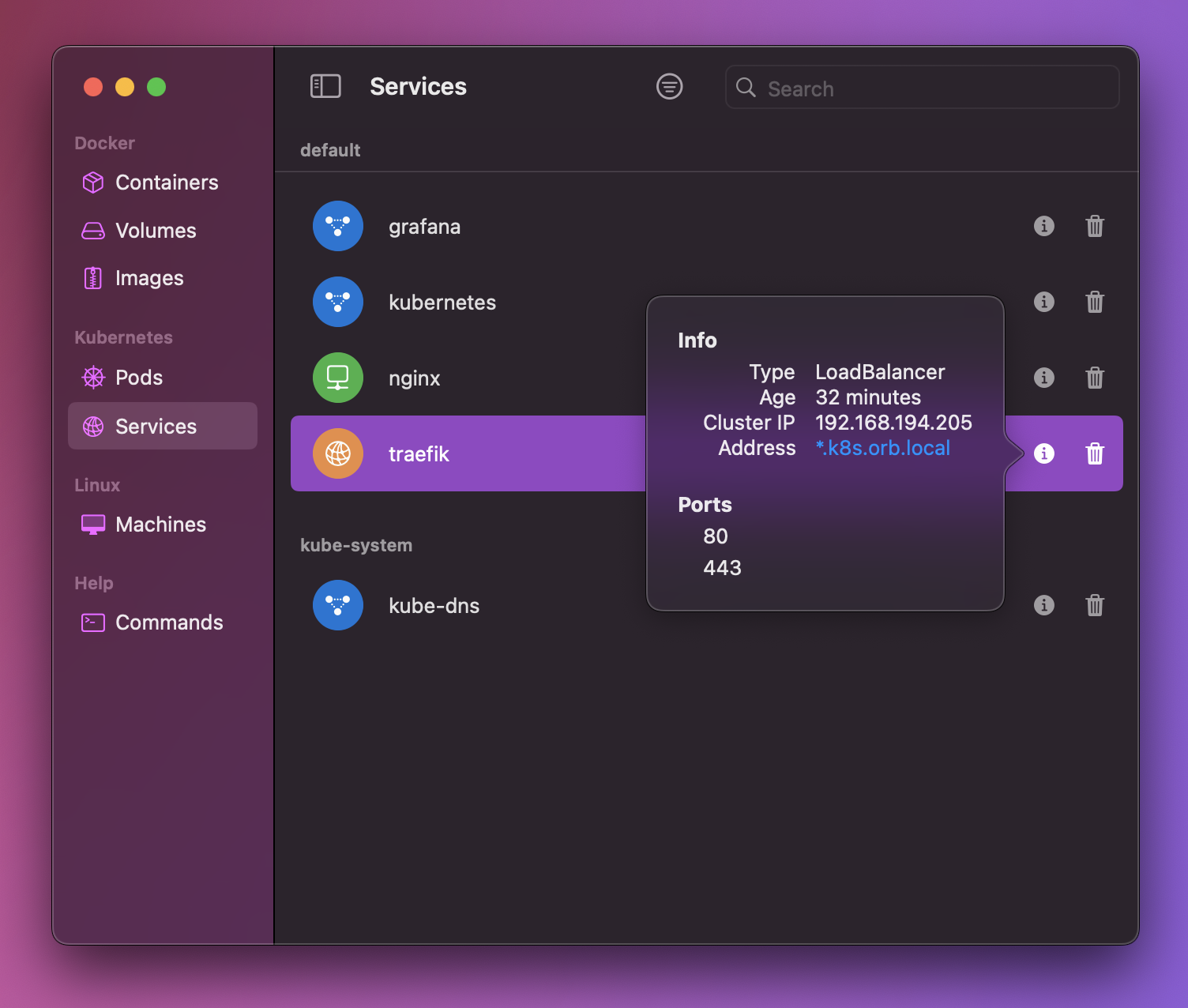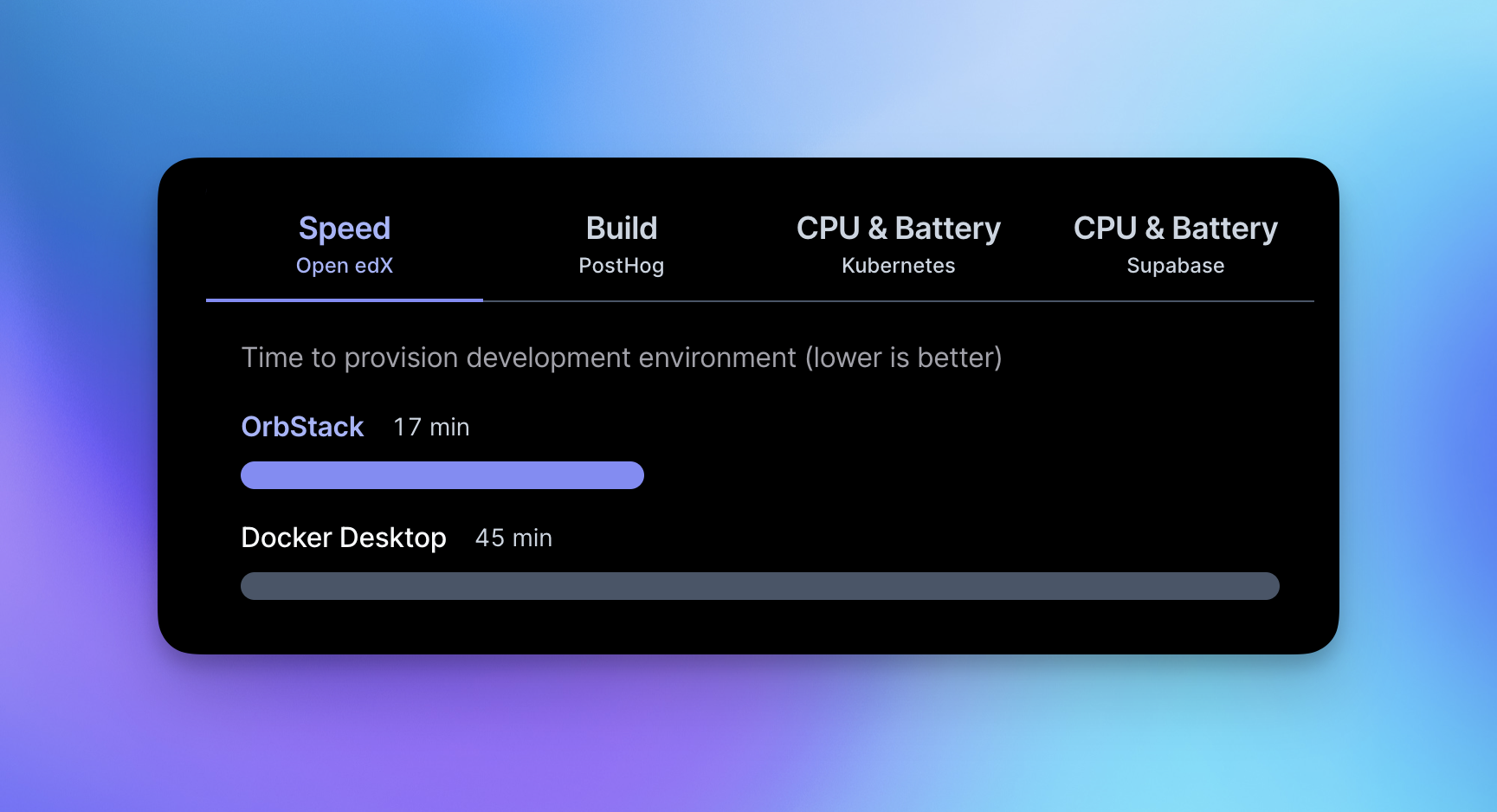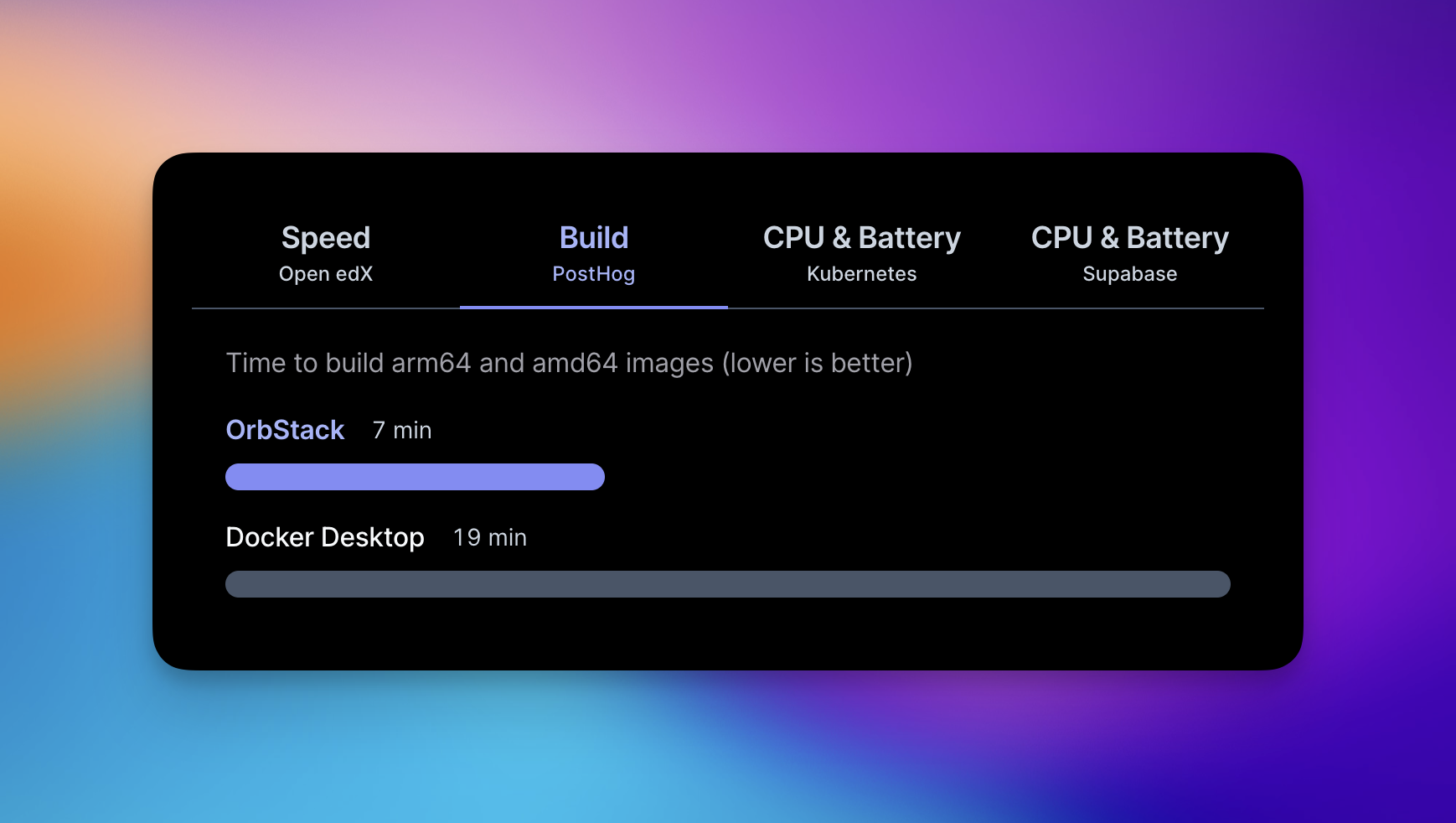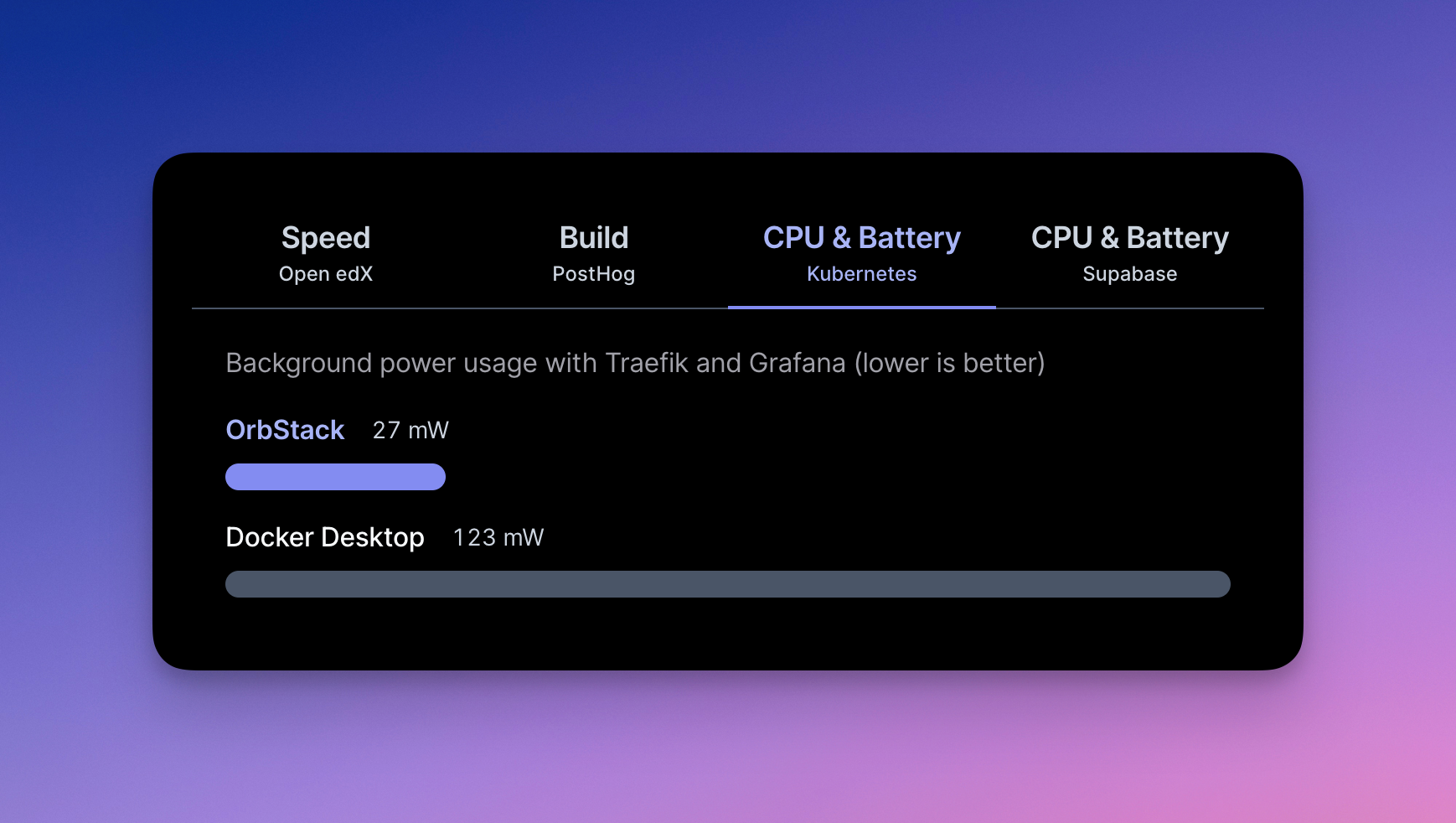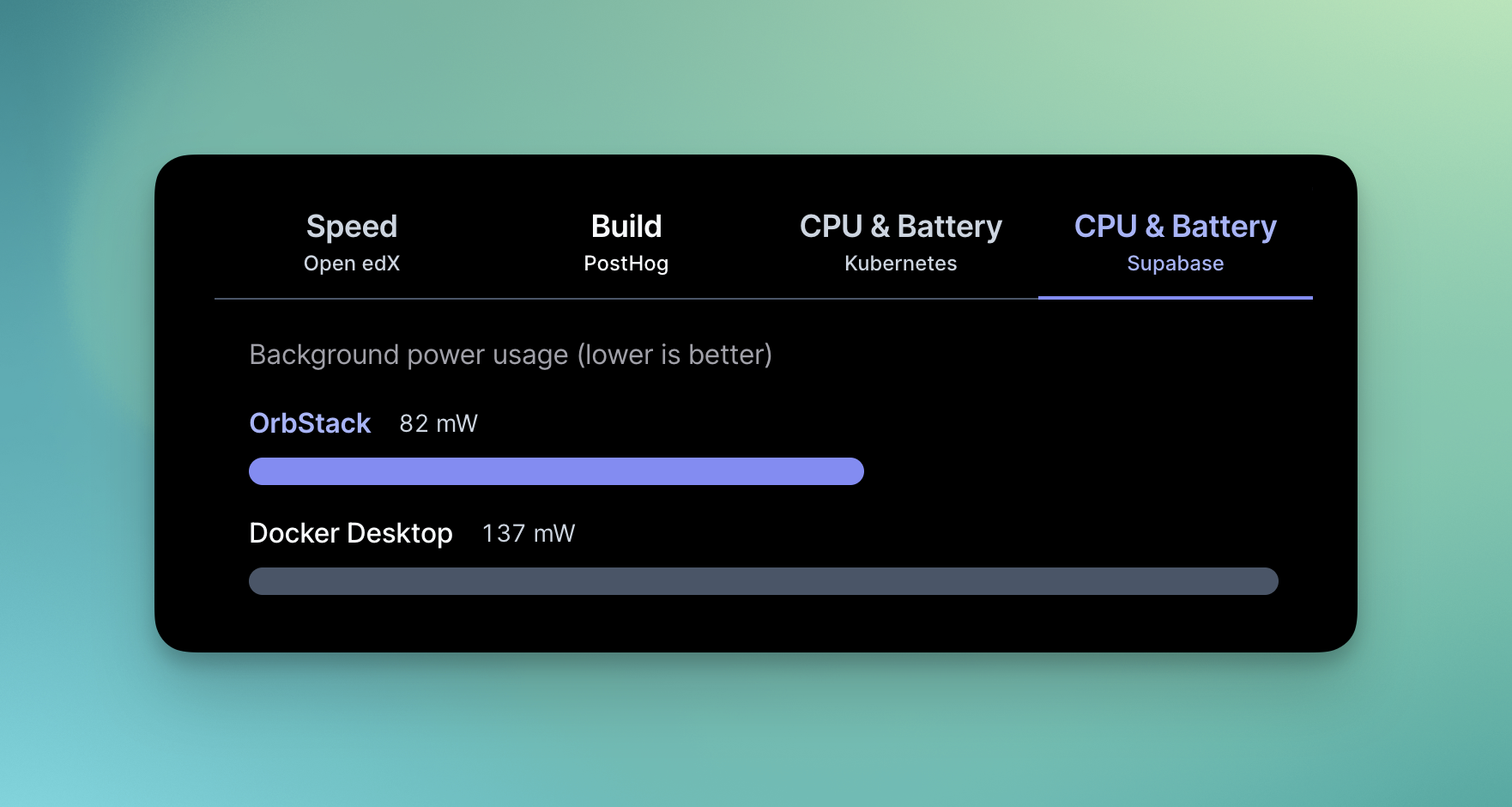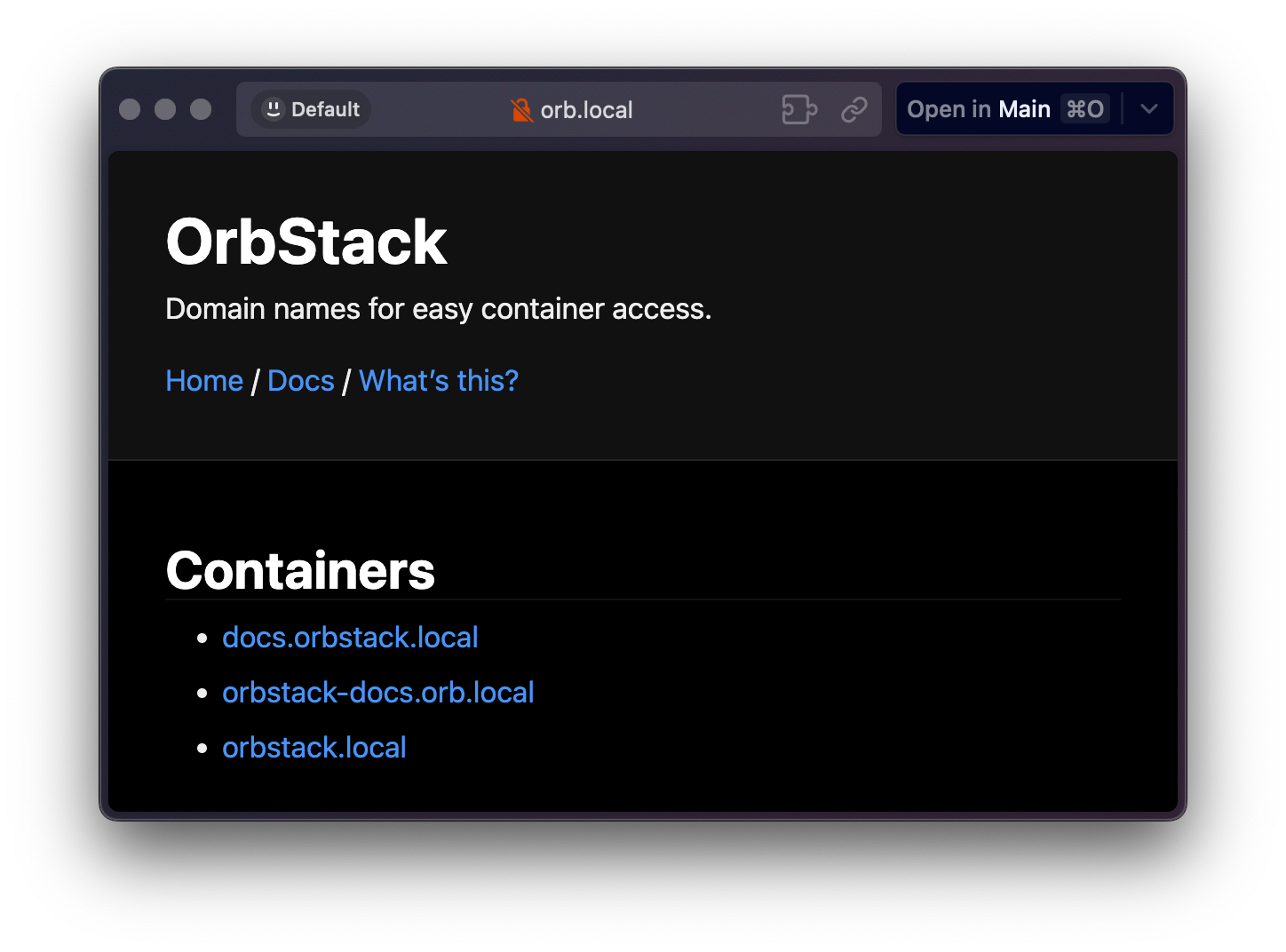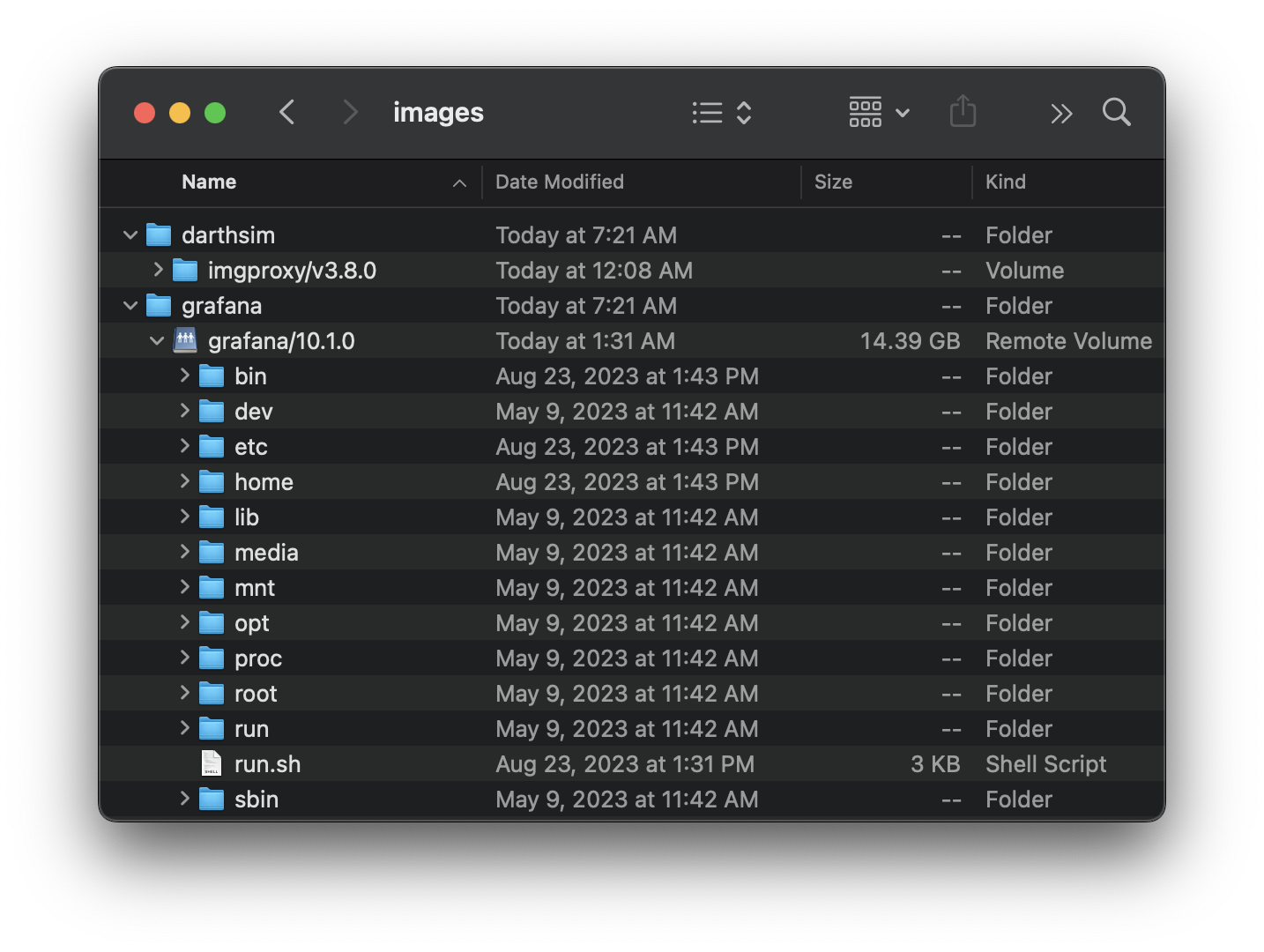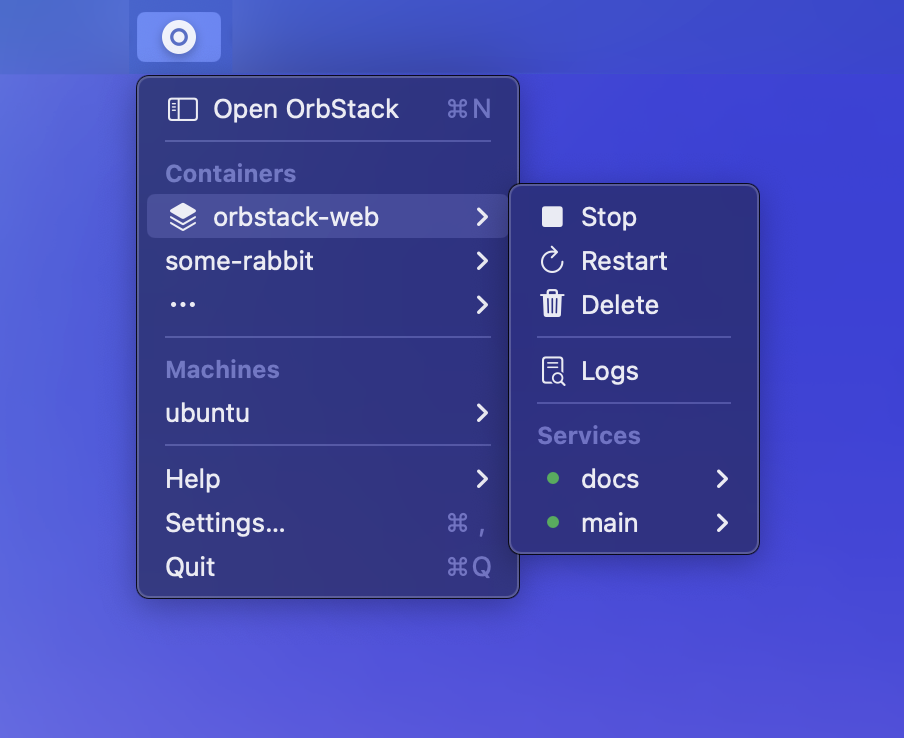OrbStack 1.0: Fast, light, easy way to run Docker containers & Linux
OrbStack 1.0 is here! It's a fast, light, and easy-to-use Docker Desktop alternative that also runs Kubernetes and Linux machines (like WSL). The 1.0 release offers an excellent level of compatibility and reliability.
Download OrbStackOrbStack runs everything
OrbStack includes Docker Engine to run your containers. Compose, Dev Containers, buildx, and other tools work out of the box.
Kubernetes
OrbStack includes a lightweight Kubernetes distribution optimized for development. Networking is integrated, making all pods and services (ClusterIP, LoadBalancer, NodePort, and Ingress) accessible directly from macOS.
There's also no need to push images to a registry. All built images are available to Kubernetes.
Linux
Similar to Windows Subsystem for Linux (WSL), OrbStack can run lightweight Linux "machines" integrated with macOS (network, file system, etc.). This replaces tools like Multipass and Lima while being able to run 15 different distros in seconds.
OrbStack is fast
Built from scratch with performance in mind, OrbStack uses an efficient architecture and includes many data-driven optimizations. The goal is to be the fastest way to run containers on macOS.
You shouldn't have to feel like you're running a virtual machine. Tests and builds shouldn't take ages to run.
To give you an idea of what to expect, we benchmarked some real-world developer workloads against Docker Desktop v4.22.0:
...but don't take our word for it.
OrbStack is light
Are your MacBook's fans taking off into space? OrbStack also has optimizations to strike a careful balance between performance and resource usage, resulting in a much lower impact on your Mac's CPU and battery. It idles at just 0.1% CPU usage!
OrbStack uses up to 5x less power to run Kubernetes:
And 2x less power to run a local Supabase stack for development:
Also — we don't use Electron. OrbStack is a native app written in Swift, with components in Rust, Go, and C.
OrbStack makes your life easier
Our goal is to make it delightful to work with containers, so we don't stop at performance and efficiency. OrbStack simplifies your workflow as well.
Domain names
If you run Compose projects, you know the pain: each service needs a port forward, and was the API server on port 3000 or 8080, and which port was the database on again?
OrbStack automatically assigns a domain name to each container at <container>.orb.local, and each Compose service at <service>.<project>.orb.local. For even more convenient access from your browser, visit orb.local for a list of containers:
We'll build on this in the future with features such as automatic HTTPS.
Direct access to image and volume files
It's cumbersome to look inside a container image. You have to run the container and explore it through a shell, or use docker cp. This is especially painful when you're trying to debug an image not quite being built correctly. Volumes are similarly difficult to debug.
OrbStack uses NFS to make images and volumes accessible directly from your Mac. This means you can use Finder and other everyday GUI and CLI tools to explore and debug them.
Menu bar
OrbStack's menu bar applet isn't just for show — it's also a quick way to start, stop, and manage containers and machines from anywhere.
Try it today
OrbStack's speed, efficiency, and ease of use makes it the ideal way to run containers, Linux, and Kubernetes if you have a Mac. The automatic migration process will copy your existing containers, images, and volumes from Docker Desktop.
The app is free for personal, non-commercial use. You must purchase a Pro or Enterprise license for freelance, business, and other commercial use within 30 days. Contact us if you have questions, and check the documentation for more details about how licensing works, including organizations, batch purchases, and SSO.
Download OrbStackFollow @OrbStack on Twitter/X and join the Discord community to stay up to date with OrbStack news. This is just the beginning 👀
Thank you, beta testers!
If you've been using OrbStack during beta, thank you so much! It wouldn't be nearly as good without your valuable feedback, bug reports, feature requests, suggestions—and of course, everything you did to spread the word about OrbStack.
Beta builds will automatically transition to the stable update channel. Switch to the new Canary channel in Settings if you want to get features and improvements faster (similar to the beta), or stay with Stable if you prefer less frequent updates.
Our last few beta releases have been focused on bug fixes, and v1.0.0 is no exception.